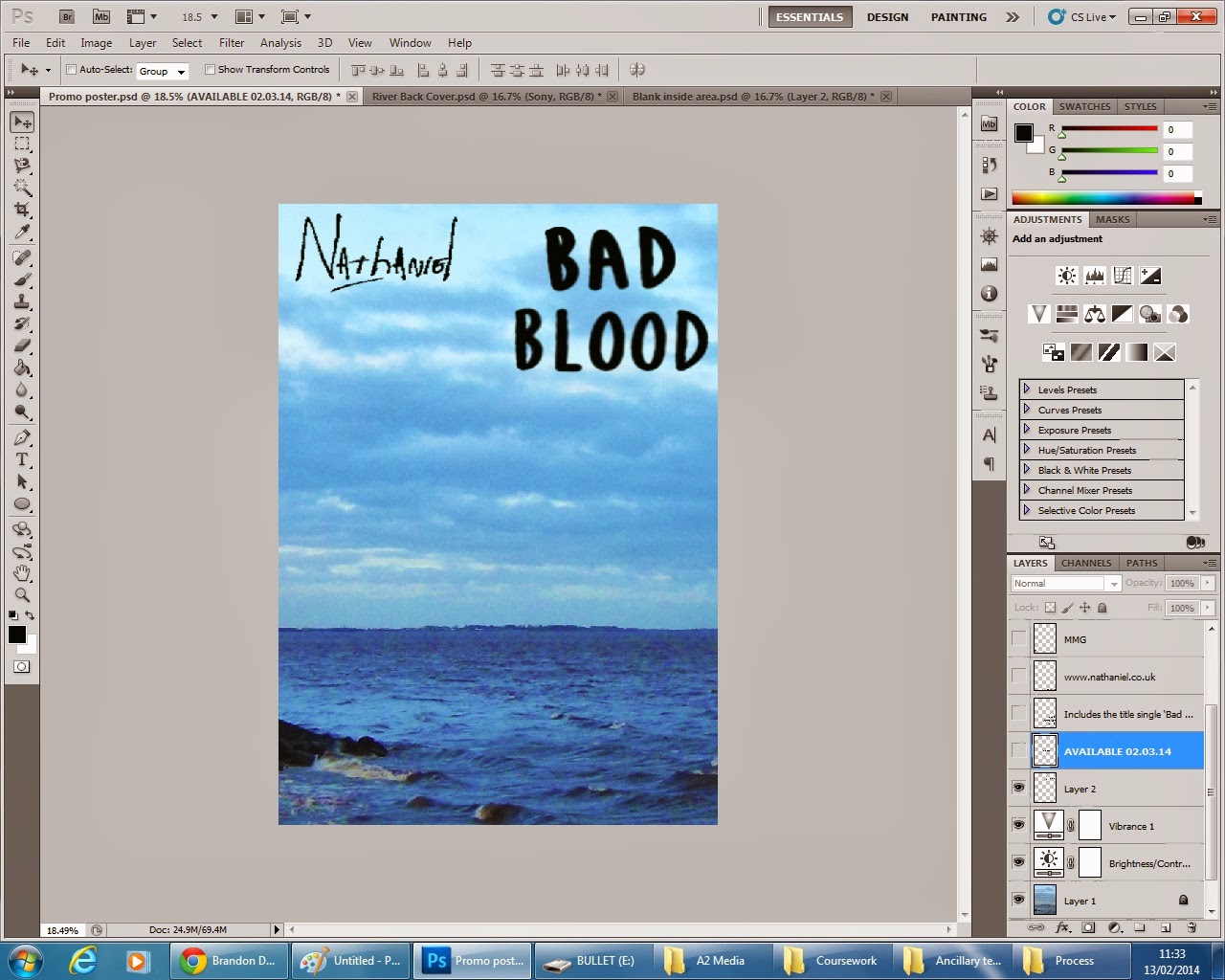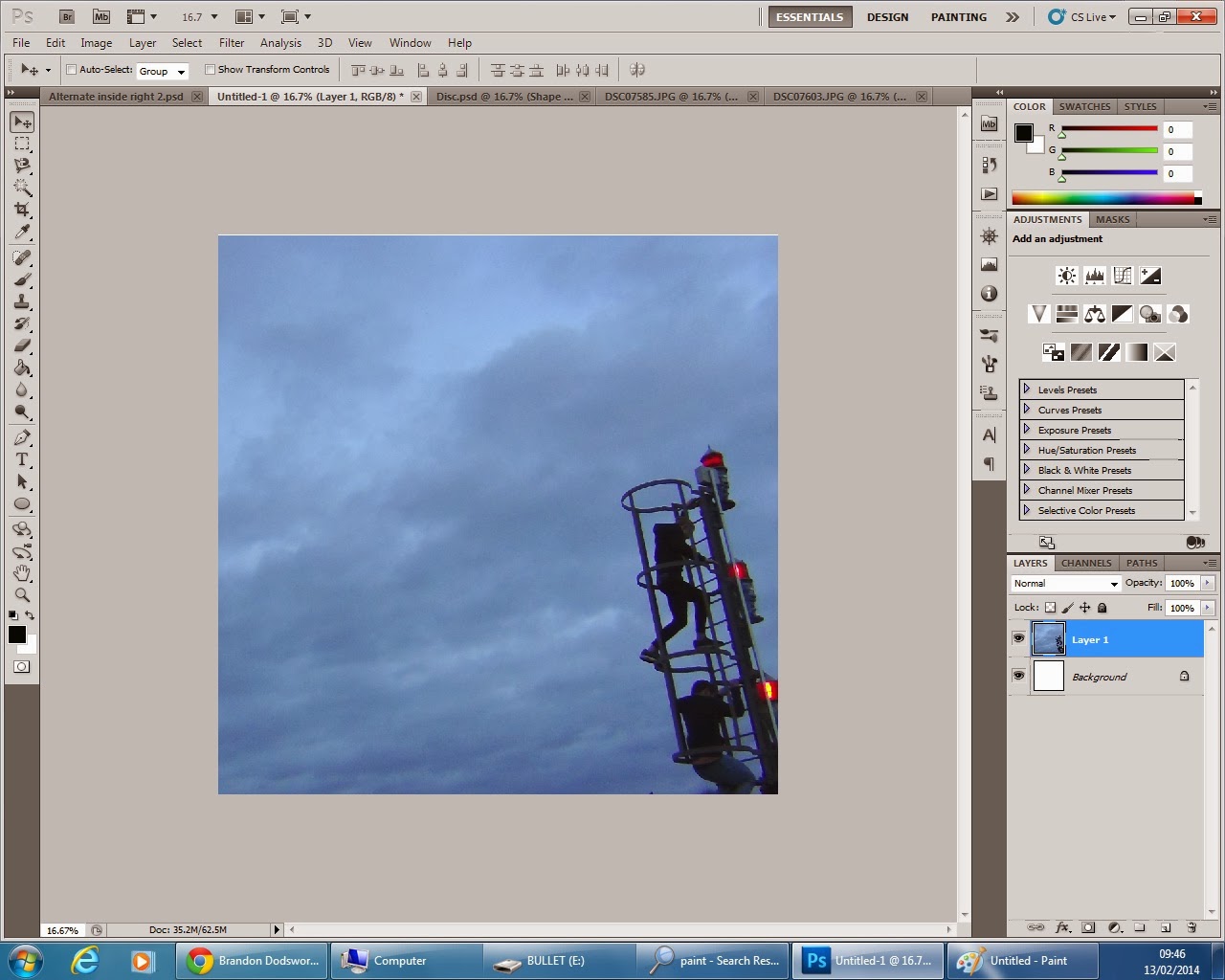This was my promo poster before editing.

Firstly I experimented with several fonts on Photoshop, but couldn't find any that I liked as they were not bold enough for an advertisement in my opinion.
I altered the background image to be slightly more faded and less vibrant so that the advertising elements stands out more.


The second alteration I made was to the font styles as I thought they looked too plain and unprofessional.
I scanned dafont.com for some font styles that I could use that were bold enough to stand out, as well as not looking too unprofessional or immature for the purpose of advertising.
After generating my new font styles I applied them to my front cover. I altered the font style for every aspect of my front cover apart from the album and artist title.
This is my final latest (and possibly final) promotional poster.