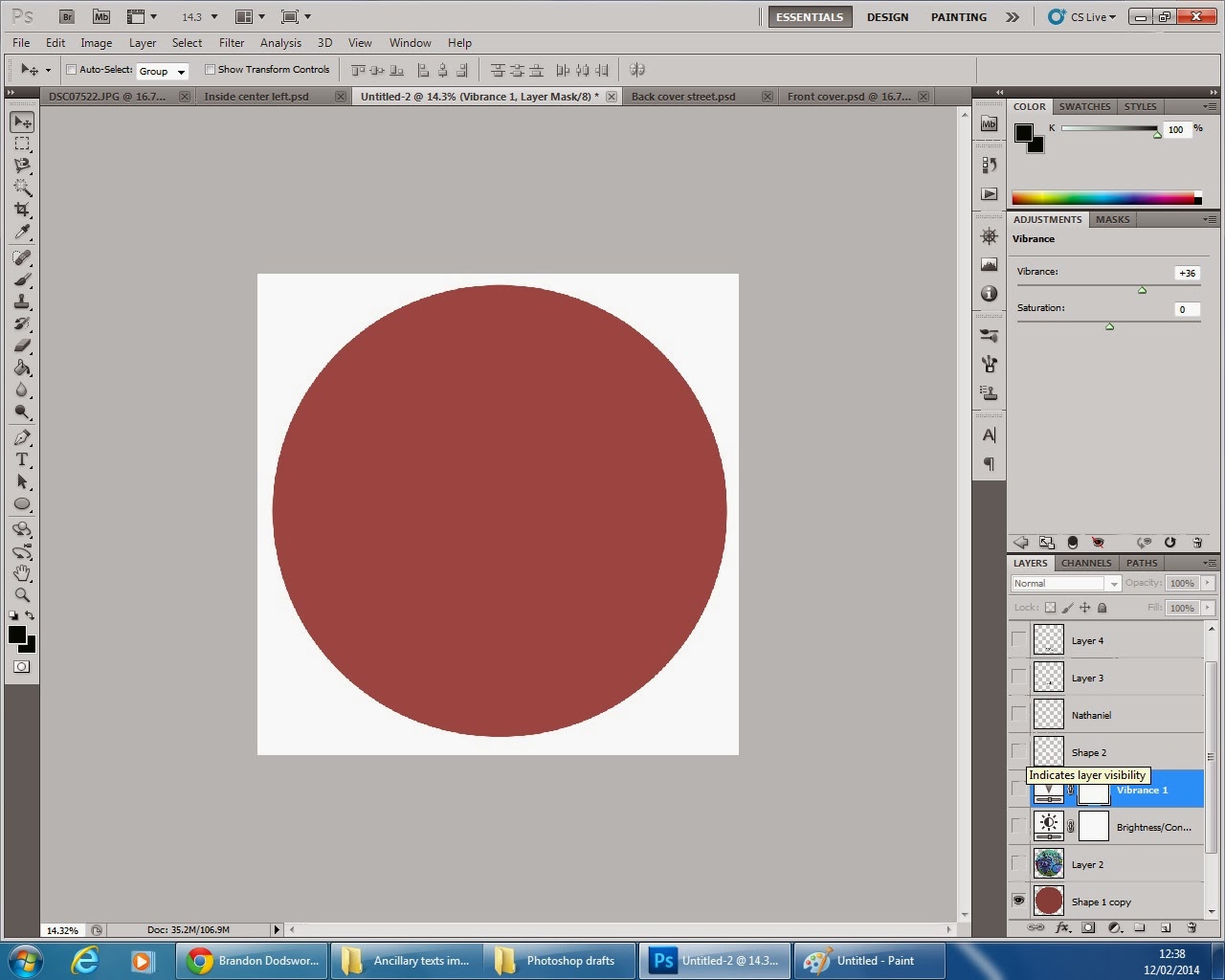
Firstly, as always with my digipak products I cut my desired image to the correct square proportions.
I then drew a CD sized circle on a separate project.
I then imported this image on top of the circle and cut around it, selecting the circle area using the lasso tool, and discarded of the outside area.

I then enhanced the image by altering exposure, brightness, contrast and vibrance.
I finished my first draft by adding one of the varied fonts containing the album title that I previously considered to use on the front cover, as well as the artists logo that he has been identified by on the front and back cover also.



No comments:
Post a Comment